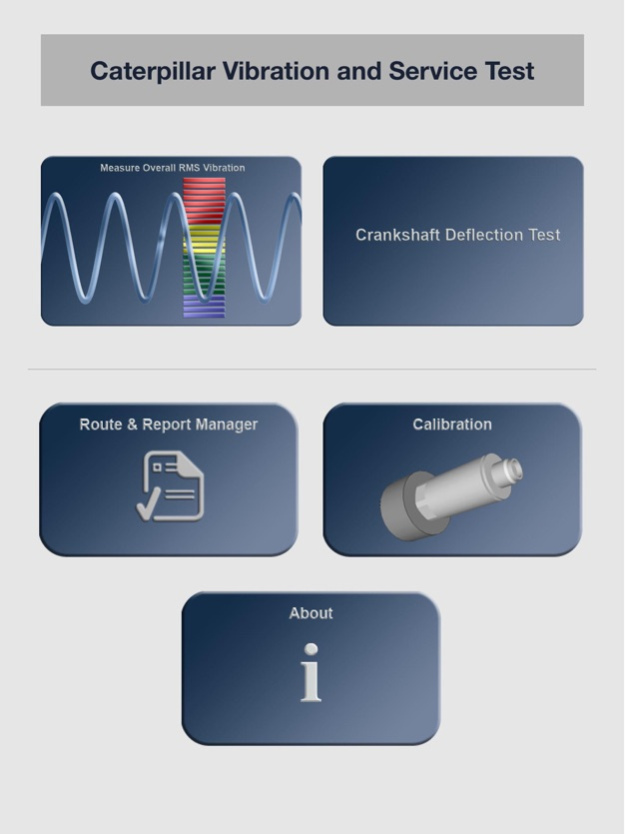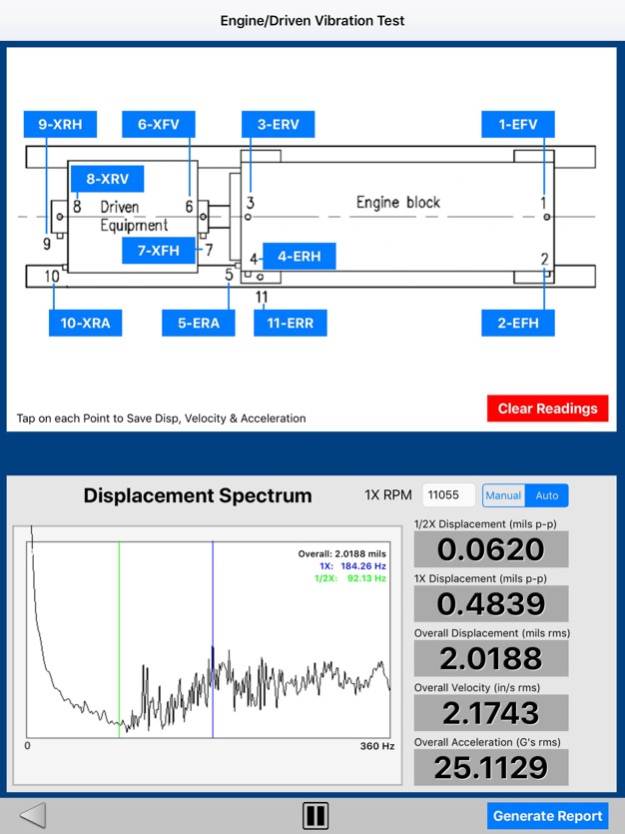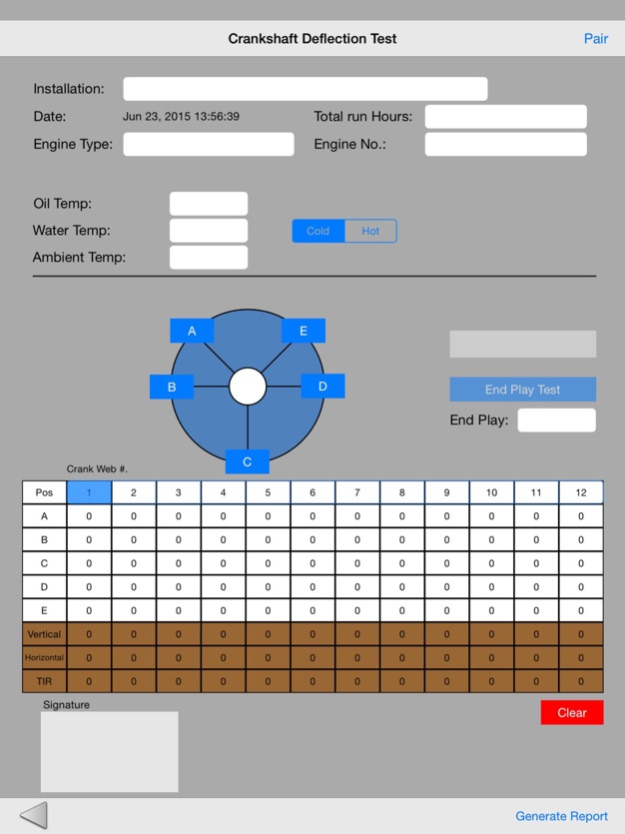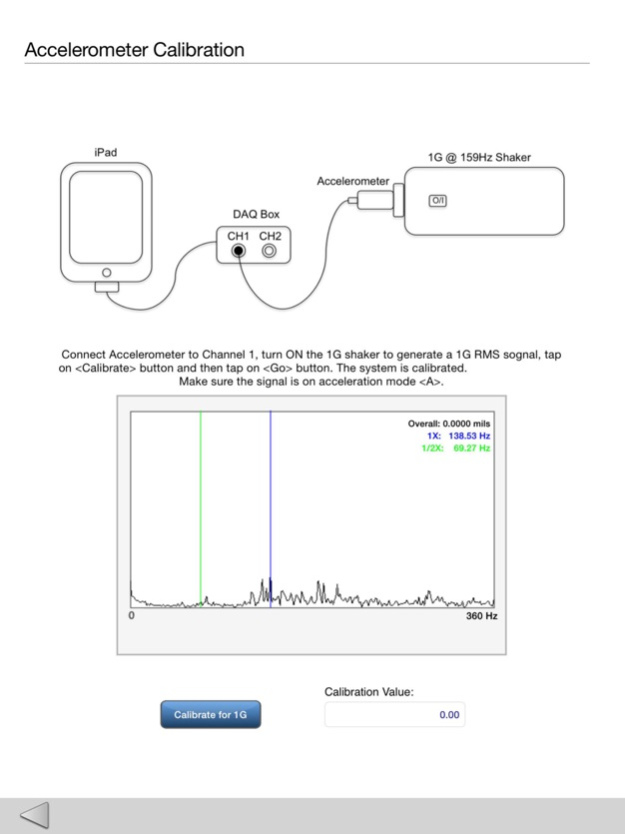CATService 1.7
Continue to app
Paid Version
Publisher Description
This app requires external measurement hardware to operate.
This app is a custom-made app for Caterpillar to conduct engine vibration test and crankshaft deflection test.
The vibration test function connects iPad to the Data Acquisition Box and collects in real time the Overall RMS Vibration (Acceleration, Velocity and Displacement). Real time vibration spectrum is also displayed.
The crankshaft deflection test function works with Motionics wireless measurement read (WiMER). When the sensor is attached and connected, users can wirelessly capture sensor readings at 5 testing positions on crankshaft via Bluetooth Low Energy. Crank web vertical and horizontal deflections are automatically calculated once 5 readings are collected.
Testing report is generated after each test. It also enables importing and merging PDF reports created by other Apps. User can easily get access to saved reports via a report manager.
FEATURES:
Vibration Test:
- Real-Time Overall RMS values
- Vibration Signal Spectrum/Waveform
- Vibration in Velocity (ips or mm/s) or Acceleration (G's)
- User can select from different industrial severity standards
- User can define customized alarm and danger values
- Signal Averaging option
Crankshaft Deflection Test:
- Wireless sensor connectivity
- Test information editing
- Sensor measuring crankshaft rotating angle and indicator showing test positions
- Crankshaft end play test included
- Auto calculating vertical and horizontal deflections
Report Generation:
- Test report generation including engine information, measurement values, data plots, note, signature, location information
- Email PDF report and wireless printing
- Report manager available
- Import and merge reports from other Apps
Nov 24, 2022
Version 1.7
Updated for latest iOS
About CATService
CATService is a paid app for iOS published in the Office Suites & Tools list of apps, part of Business.
The company that develops CATService is Motionics LLC. The latest version released by its developer is 1.7.
To install CATService on your iOS device, just click the green Continue To App button above to start the installation process. The app is listed on our website since 2022-11-24 and was downloaded 4 times. We have already checked if the download link is safe, however for your own protection we recommend that you scan the downloaded app with your antivirus. Your antivirus may detect the CATService as malware if the download link is broken.
How to install CATService on your iOS device:
- Click on the Continue To App button on our website. This will redirect you to the App Store.
- Once the CATService is shown in the iTunes listing of your iOS device, you can start its download and installation. Tap on the GET button to the right of the app to start downloading it.
- If you are not logged-in the iOS appstore app, you'll be prompted for your your Apple ID and/or password.
- After CATService is downloaded, you'll see an INSTALL button to the right. Tap on it to start the actual installation of the iOS app.
- Once installation is finished you can tap on the OPEN button to start it. Its icon will also be added to your device home screen.